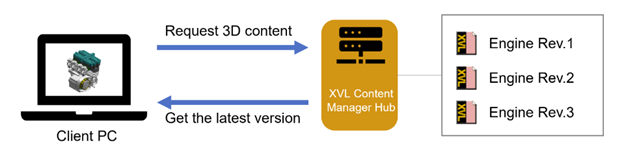XVL Content Manager & XVL Web3D Manager Enhancements for Digital Transformation
XVL Content Manager & XVL Web3D Manager work together to control, manage, and deliver 3D CAD & related data to users downstream from design.
These two server products work together to provide a complete solution for managing 3D product information downstream from design. PDM is perfect for managing 3D data during design, but XVL will serve the manufacturing company better for its purposes downstream from design to all parts of the company, even service providers and customers.
XVL Content Manager Overview
XVL Content Manager provides secure vaulting and version control for 3D models, product data, and related documentation. These features ensure that everyone works with the most up-to-date information and provides a single source of truth for downstream users.
It is distinctly different from PDM. The most distinct difference with XVL Content Manager is that the 3D Virtual Product Model is the foundation. It is visual, making it easy to understand because it is the complete virtual representation of the product. This is in contrast with PDM, where users are presented with files as the primary way to navigate a product.
Below are some of the benefits of XVL Content Manager (XCM):
- Version Control - XCM can serve as the single point of truth for users downstream from design
- Integration - XCM can be integrated with other systems such as PLM, ERP, and MES, extending the value and benefits of those systems
- Up-to-Date - When the underlying 3D data changes, advanced auto-update capabilities keep the XCM content updated so that users always get the latest data
- Sharing - XCM manages the data and uses XVL Web Manager for streaming, secured sharing of the data
XVL Web Manager (XWM)
XVL Web3D Manager is a complete solution for publishing and delivering rich, interactive 3D content. Optimized to handle large 3D models, XVL Web3D Manager offers fast and secure viewing of model-based content using any modern web browser -- no download required. It enables highly responsive 3D viewing with built-in authentication and authorization, ensuring that the correct content is delivered to the right individual, providing an efficient and secure user experience.
And XVL Web3D Manager is not just for pretty pictures. The models you share can include the following and more:
- Structured Bill of Materials: There can be multiple BOMs for the same product
- Work Instructions for Assembly, Service, and more...
- Parts Lists that are linked to the 3D model and the Work Instructions
- Snapshots, which can replace 2D drawings
Here is a sample.
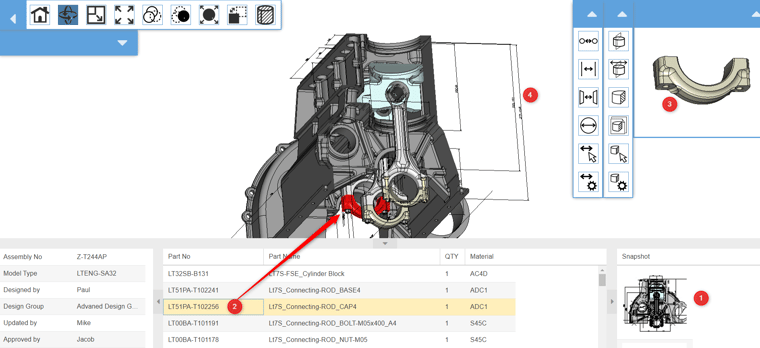
- The original view is displayed here
- This is an interactive document. Click on a part number or a part, and the other will be highlighted so that the user knows exactly which part is where on the model. And reposition the model.
- The selected part is isolated in the viewing pane.
- All of the original annotations and dimensions are still visible after rotating the model.
Enhancements
For XVL Web3D
- Annotation views
- Pop-up windows that show element properties
- Semantic PMI
- Geometry tree sets
- Grid displays
- Added the ability to measure the distance from grid lines
- Added the ability to display bodies and shells in the assembly tree
- Added the ability to filter display parts in the process parts list
- Added the ability to display the properties of the XVL file
- Added the ability to view Web3D content even while offline
- Added the ability to measure angle and coordinate values
- Adjusted dotted lines in Web3D content so that they are displayed in the same way as in XVL Studio
- Added the ability to specify the center of rotation by touch operation when manipulating Web3D content with a tablet
- Enhanced display of process animation alerts to keep them in view
- Improved performance of drilldown, display switching, fitting and element selection
- Added the ability to display the outline of the entire model
- Enabled object attributes to specify the Web3D format
- Enabled pinned images to always display on top
For XVL Content Manager:
- Added support for XVL Converter Advanced and semantic PMI
- Added support for manufacturing trees
- Increased monitoring and stability
- Added the ability launch tasks in real time
- Added notes/dimensions to targets of full text search for XVL files
- Enabled XVL files containing only notes/dimensions to be Master XVL files
- Added tracking of review records.
- Added the Approval tab to display applications related to the user.
- Added the variation management option.
- Enabled emails to be sent to the applicant through the approval function
- Improved the display performance of the folder tree
Interactive XVL Web3D Demos
Visit our XVL Web3D Manager page for interactive demos using our 3D data. You can view the examples in any HTML5 standard web browser - NO DOWNLOAD REQUIRED!
Conclusion
Whether your company is embarking on a Digital Transformation journey or you just need a better way to share your 3D data to stakeholders downstream of design, the combination of XVL Content Manager and XVL Web3D might be the solution for you.