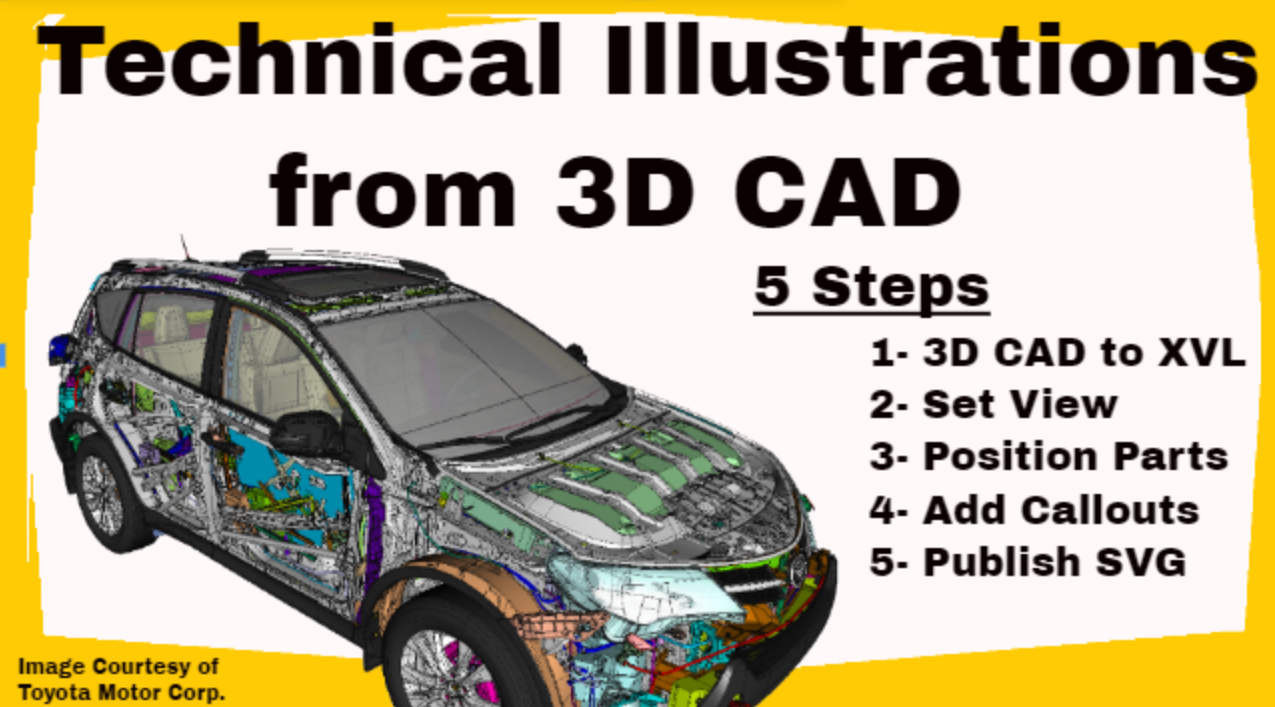Create Robust Technical Illustrations Directly from Your 3D CAD
Published by
Chris Hughes
on
Benefit of XVL for Technical Documentation
Usually, illustrations and figures in technical documents are created manually using actual products and photographs, at considerable time and cost. XVL can create technical illustrations directly from the 3D model, enabling you to start the process early.
5 Steps: From CAD to SVG Drawing
- 3D CAD to XVL
- Set View
- Position Parts
- Add Callouts
- Publish SVG
Watch Our 2-Minute Overview Video
#VirtualProductModel
With XVL, an accurate, lightweight Virtual Product Model can be created for a number of uses downstream from Product Development, Technical Illustrations is just one example.
Others include:
- Assembly Work Instructions
- Spare Parts Catalogs
- Digital MockUp
How Can We Help?
Send us your challenge and we will have someone get back to you.
Want to Learn More?