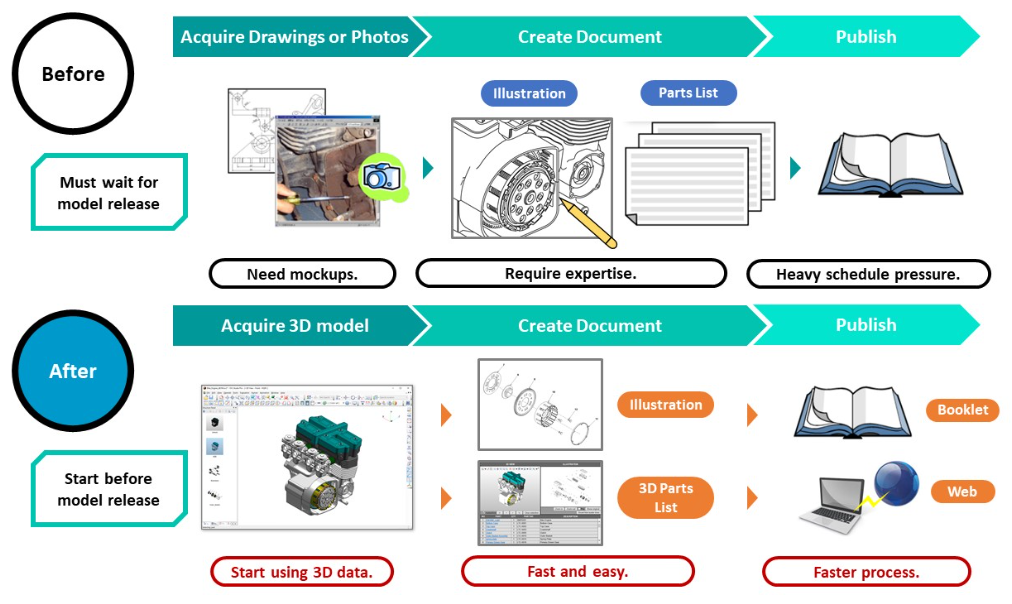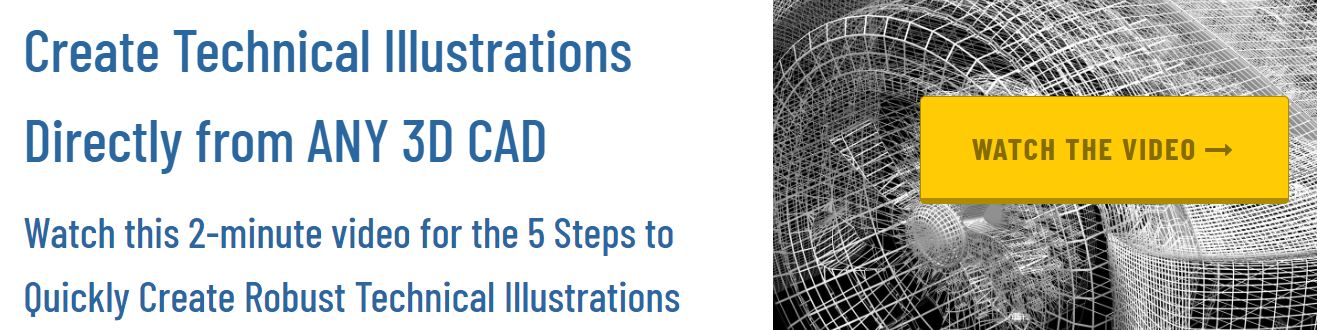Technical Illustrations Directly from 3D CAD: A Step Along the Digital Transformation Journey
Introducing Three New Features in XVL Studio for Creating Technical Illustrations from 3D CAD
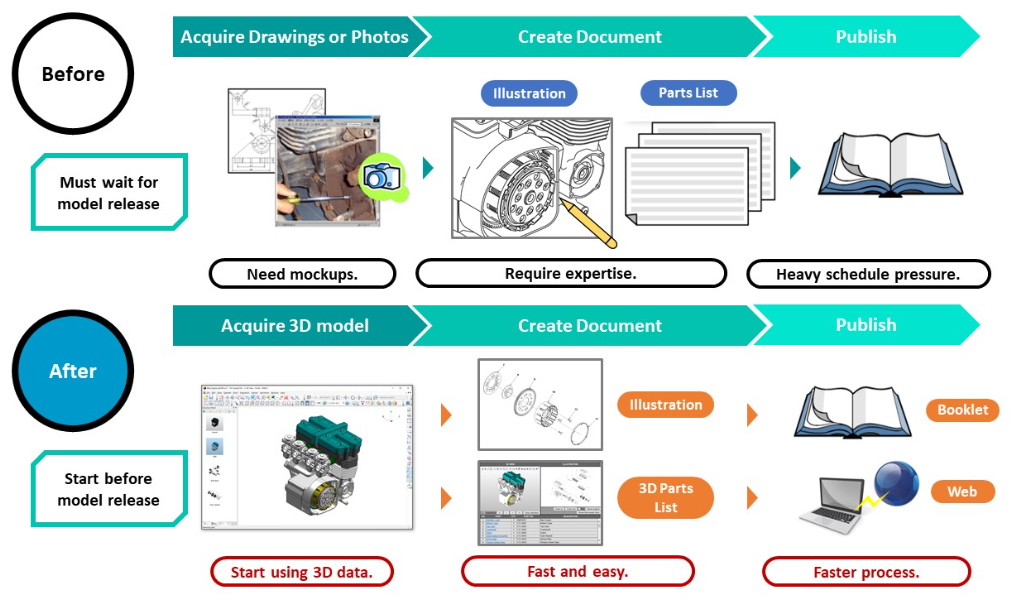 Digital transformation is revolutionizing the field of technical illustrations by enhancing efficiency, precision, collaboration, and accessibility. It also enables the integration of 2D and 3D models and facilitates the creation of interactive documents. We have introduced three powerful new features that will streamline and enhance technical documentation for manufacturing companies.
Digital transformation is revolutionizing the field of technical illustrations by enhancing efficiency, precision, collaboration, and accessibility. It also enables the integration of 2D and 3D models and facilitates the creation of interactive documents. We have introduced three powerful new features that will streamline and enhance technical documentation for manufacturing companies.
(1) Exporting Interactive 2D and 3D Animations to Various Formats - Excel, 3D PDF, and HTML
Visualizing complex designs can be challenging for manufacturing companies dealing with complex products. However, this is no longer an obstacle with cutting-edge software tools like XVL Studio. Imagine the ability to create interactive 2D and 3D animations and illustrations directly from CAD design files and then export them to Excel, 3D PDF, and HTML formats.
**Seamless Communication**
Sharing your designs with stakeholders becomes effortless. Exporting animations to Excel or 3D PDF or publishing them to a webpage ensures that everyone, from engineers to project managers, can view and analyze the data-rich visuals without requiring specialized software.
**Enhanced Collaboration**
Collaborative efforts between teams, including design and production, are streamlined. These formats allow you to present your design concepts for easy consumption, promoting better communication and understanding.
**Improved Documentation**
These formats enable you to deploy digital documentation, making it easier to maintain and update design specifications and product manuals. The documentation can even be made interactive.
(2) Component Highlighting and Detailed Annotations
Precision and clarity in design are paramount in manufacturing. To address this, XVL Studio offers a feature that allows you to highlight specific components during animation playback. Additionally, you can incorporate trace lines, markups, and annotations directly into your 2D and 3D animations. Here's why this feature is a game-changer:
**Clear Communication**
Highlighting components and adding annotations ensures that your team comprehends the design intent, reducing the risk of errors in the manufacturing process.
**Streamlined Troubleshooting**
When issues arise during production, having detailed annotations can aid in quickly identifying the root cause, minimizing downtime and costly delays.
**Archiving Knowledge**
Annotated animations serve as valuable knowledge repositories. They can be used to train new team members and maintain institutional knowledge over time.
(3) Custom Visual Textures and Materials for High-Quality Visualizations
Visual clarity matters in technical illustrations. Customizing visual textures and materials is a feature that can significantly enhance the visualization of your designs. Here's how this feature can benefit your manufacturing company:
**Realistic Rendering**
You can create visually stunning 3D models that closely mimic real-world materials by crafting custom textures and materials. This realism aids in making design decisions and can be used for customer discussions and marketing materials.
**Technical Illustrations**
High-quality graphics with custom textures and materials can be utilized in technical illustrations, which are invaluable for assembly instructions, marketing materials, and product catalogs.
Wrap Up
The integration of interactive 2D and 3D animations, coupled with the ability to export to various formats, highlight specific components, and customize visual textures and materials, is powerful. These features not only streamline your design process but also enhance the quality and clarity of your output, ultimately contributing to your company's success in the manufacturing industry. Embrace these tools and revolutionize the way you approach design and production.
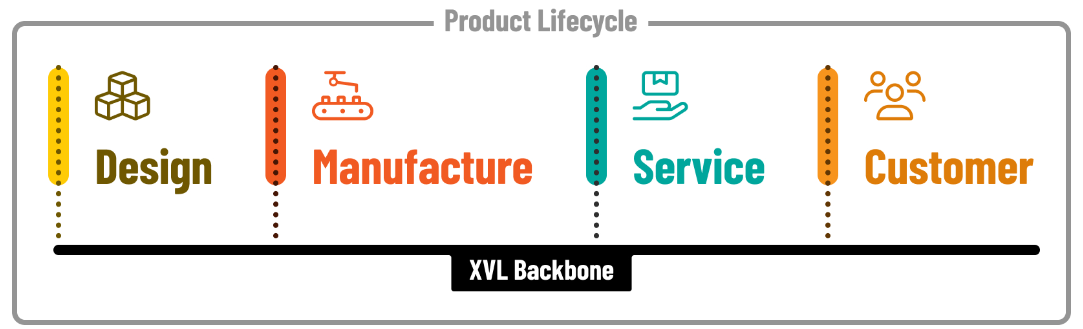
Digital Transformation is bringing untold capabilities to the manufacturing world. XVL is uniquely suited to be your backbone for digital product data for the following reasons:
- Accepts virtually all 3D CAD files
- Ultralightweight for optimal performance
- Authoring tools for Work/Service Instructions and Illustrations
- Data can be sent directly to VR and AR tools
Learn More