The Virtual Product Model – A Steppingstone to the MBE
The Virtual Product Model can be used to implement “MBE-light”. Implementing MBE (Model-based Enterprise) is a huge undertaking. Using the Virtual Product Model approach will save your company time and money, without upending your entire organization.
What is a Virtual Product Model?
.png?width=1215&name=Car%20front%20-%20Toyota%20attribution-1%20(1).png)
Most companies that design and manufacture complex products like vehicles, devices, appliances, machinery, etc. would probably say they have a Virtual Product Model. After all, their products are designed in 3D CAD and the product is a sum of its files. That may be true, but is this a Virtual Product Model that is usable by those outside of the design department? And can the complete product, with all its subassemblies and parts, be accessed easily and efficiently by people who don’t have CAD experience or even a license?
Consider the challenges. 3D CAD files are large. On top of that, complex products are designed by teams, often using different CAD systems. And what about outsourced parts and sub-assemblies? Design data from suppliers, if it’s available at all, is usually provided in open formats that lack the accuracy of the original CAD data.
For these reasons, a finished product like a complex machine or a vehicle is probably comprised of tens, hundreds or even thousands of CAD files, which may be in different formats with different levels of accuracy. We are talking gigabytes of data that is probably heterogenous. This presents a challenge to departments downstream from product development.
Considering these challenges, if you cannot load a complete product, with all its parts and all of its subassemblies on a standard computer, accessible by a wide variety of stakeholders without special skills, do you have a true Virtual Product Model?
Virtual Product Model v. Model-based Enterprise (MBE)
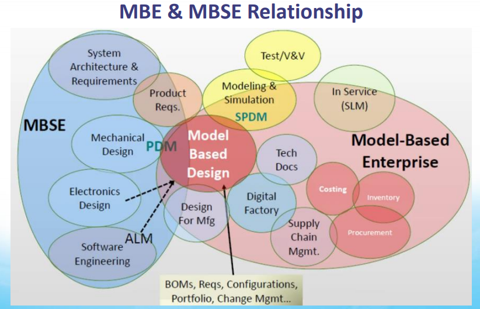
Graphic: ASME Presentation published by NIST (National Institute of Standards & Technology)
I believe that the Virtual Product Model is a steppingstone to MBE. To become a Model-based Enterprise, significant investments must be made including fundamental shifts in how a company operates. Key to MBE is for the model to serve as the single “authoritative information source” … here is the wikipedia definition:
MBE is a term used in manufacturing, to describe a strategy where an annotated digital three-dimensional (3D) model of a product serves as the authoritative information source for all activities in that product's lifecycle.
A key advantage of MBE is that it replaces digital drawings.
Contrasted to the Virtual Product Model, which is much more limited in scope, to be used by selected functions primarily focused on technical documentation, the Virtual Product Model might be referred to as MBE-light.
Another related term is Model-based Definition (MBD). MBD is focused on the design process. The Virtual Product Model would leverage the same 3D data but is focused on needs downstream from product design.
Attributes of a Virtual Product Model
Here are some of the attributes a Virtual Product Model should have:
- Complete and accurate graphical representation containing all parts and subassemblies.
- Hierarchical part structure with multiple Bills of Material (BOM) (engineering - eBOM, manufacturing - mBOM, service - sBOM) to support multiple downstream use cases.
- CAD independent: no CAD experience or licenses required to use.
- Good performance that supports fast, intuitive interactions on standard computers.
In other words, the Virtual Product Model is visual, easy-to-access, and complete. It could be used by the design department but is intended to support functions downstream from design that can benefit from easily accessible, accurate, detailed product information.
Virtual Product Model Use Cases
These are just some of the use cases for a Virtual Product Model.
Production Engineering
The Production Engineering team needs to plan the best way to build the product, regardless of how it was designed, regardless of the CAD systems used, regardless of parts designed in-house and those purchased. They need a Virtual Product Model that is complete, accurate and has the complete structured Bill of Materials. This is the foundation of their planning.
An accurate, easy-to-use Virtual Product Model enables the Production Engineering team to start production planning early – even before the design is complete. The Virtual Product Model will also reduce the need for physical prototypes, and in some cases, eliminate prototypes altogether.
By planning early and not relying on physical parts, the Virtual Product Model can drastically reduce the lead time to production.
Visualization and Analysis
Production teams need to review the procedures with an eye towards productivity and safety. These reviews include:
- Assembly Review: Verify that the product can be assembled correctly per the procedure.
- Workability Review: Verify that the work can be performed safely and comfortably.
The Virtual Product Model enables you to run assembly simulations and analyze the production plan in detail that is not possible with CAD data. Due to the heavy size and processing requirements of traditional CAD data, it’s usually necessary to subdivide the model into smaller for simulation and analysis. This produces lower quality results and longer review sessions since each section is reviewed independently.
Considering the entire model produces more comprehensive reviews with higher-quality results. This leads to optimized production procedures, fewer errors, and higher product quality.
Technical Communications
Authoring good documentation is challenging. Often companies will resort to pictures of protypes, screen shots from the CAD system, or even producing drawings by hand using a general-purpose drawing program.
Using a Virtual Product Model, the technical illustrator has access to the complete product in interactive 3D. They can easily position the parts to produce optimal 2D illustrations. They can even use the Virtual Product Model directly to produce interactive 3D documentation and experiences.
Use of the Virtual Product Mode with IoT and Digital Twins
Companies that produce complex products are embracing IoT and Digital Twins. Digital Twins are digital models of individual products – not just the product model, but each individual product (e.g. serial number). The Digital Twin includes the complete history of the product – not just its “as-built” configuration, but also its “as maintained” and “as serviced” configuration – all the way up to its current configuration.
And critically, the Digital Twin maintains a live connection to the actual product. This allows the Digital Twin to access the current state of the product: sensor reading, fault codes, etc. It enables real-time reporting of product status and fast diagnosis and correction of issues. For complex products, this flood of real-time data can be overwhelming.
The Virtual Product Model can provide a visualization platform for the Digital Twin’s historical and real-time data. Visualizing the data in the context of the 3D model can make it easier to understand and to resolve any issues.
How to Implement a Virtual Product Model
To implement a Virtual Product Model, you first need to identify your 3D data sources. What CAD formats are used internally? What about suppliers: are you able to get their CAD files?
If everything is in one CAD format, implementing a complete Virtual Product Model will be that much easier.
The CAD system or the primary CAD system is a logical place to start. If other CAD formats are used, you may need to get those design files in an open format like IGES or STEP. The biggest challenge using a CAD system will be performance. If your models are big, it might not be possible to load them in a single instance. Your CAD vendor may supply a viewer that can handle the very large CAD files and multiple formats. Another alternative is to “dumb” down the models, removing features and decreasing accuracy but this can undermine the value of having the Virtual Product Model.
Also, keep in mind it is not necessary to have a complete 3D Virtual Product Model to start. Maybe you want to test the idea. You could use an incomplete model, but then the benefits of the Virtual Product Model will be reduced.
One solution to consider is XVL from Lattice Technology. XVL is an ultra-lightweight and highly accurate 3D format that can be used for implementing a Virtual Product Model. It is CAD-agnostic and supports all major CAD and open formats. It is 1/100th the size of CAD data, yet it retains CAD-level accuracy. And because it is so lightweight it can be used on PC’s, laptops, tablets and even phones. Lattice Technology provides XVL-based Virtual Product Model solutions for the use cases reviewed, and much more.
To Learn More - Download the 5-page XVL Whitepaper
.png)