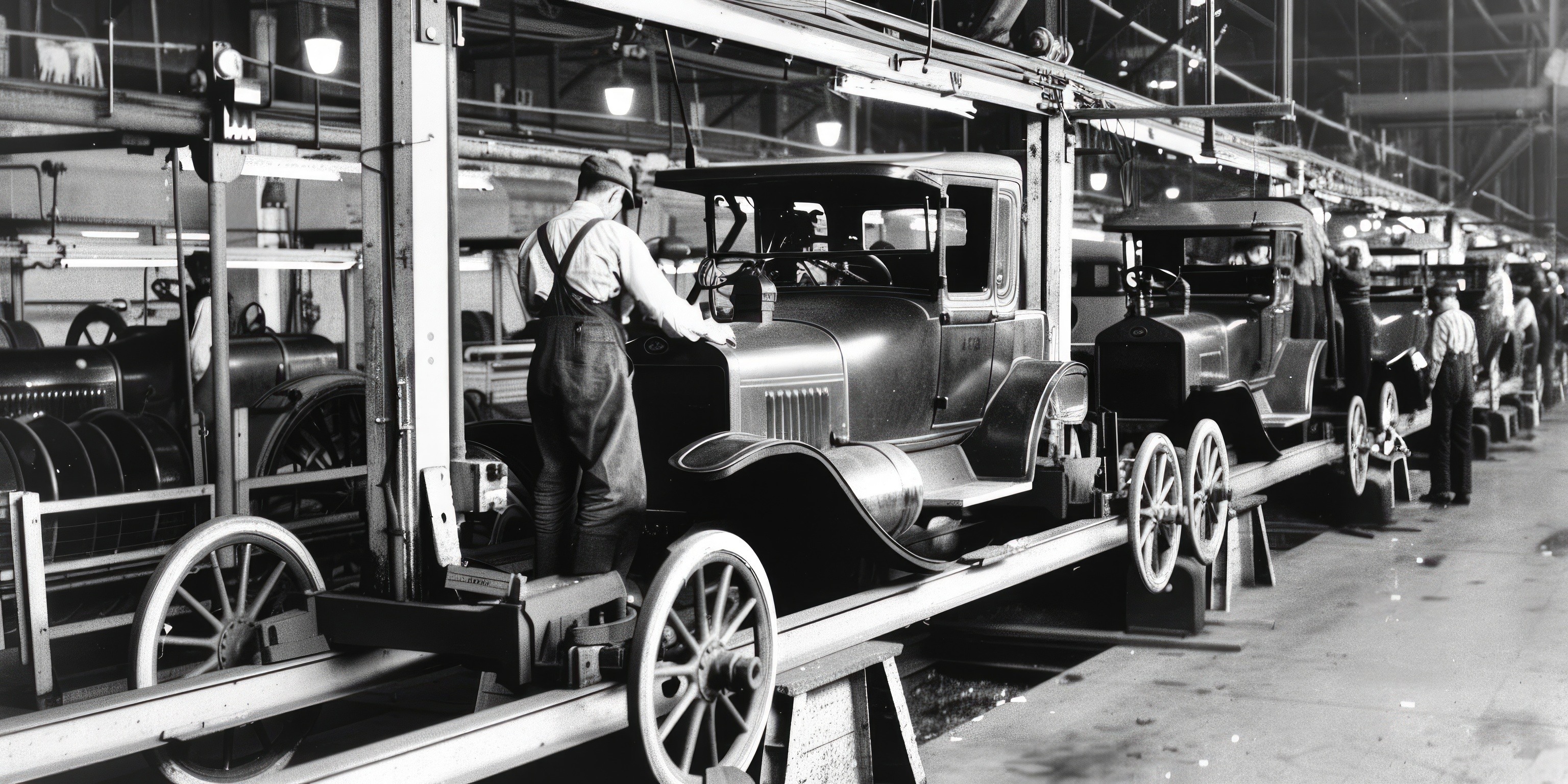Virtual Assembly Planning & Validation
Learn how manufacturing planning can seamlessly re-use 3D engineering CAD model data for detailed planning and validation (eBOM to mBOM to process planning).

One of my roles is to help manufacturing companies optimize their assembly process. Over the years, I have met and discussed this challenge with many, many customers, making a broad range of products, from medical to automotive to aerospace. Sure, there are industry and company specific issues but by and large, companies that design and manufacture complex products share very similar needs regarding optimizing their assembly processes.
In summary, the issue is how to effectively use 3D engineering CAD data downstream to plan and optimize; and to start as early as possibly without losing work when engineering changes occur.
Root of the Problem
Companies have invested heavily in their 3D CAD system/s for their product development. The problem is that CAD is for product development. CAD systems are compute resource intensive, require extensive knowledge to operate, and licenses are expensive. Moreover, most importantly they are designed to be used by product designers and engineers
How to effectively leverage the engineering data to downstream functions? This is the fundamental question and is the focus of this article.
Different Jobs and Different Needs of Engineering & Manufacturing
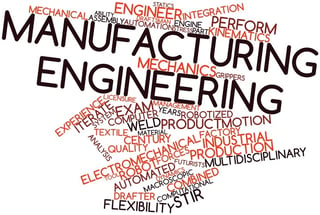 Engineering and Manufacturing look at the world with very different perspectives because of the tasks they need to perform. The view of how a product is designed vs. how it will be manufactured are radically different. Take for instance the Engineering Bill of Materials (eBOM) and the Manufacturing Bill of Materials (mBOM). For the most part, the systems used to support each function lack true integration.
Engineering and Manufacturing look at the world with very different perspectives because of the tasks they need to perform. The view of how a product is designed vs. how it will be manufactured are radically different. Take for instance the Engineering Bill of Materials (eBOM) and the Manufacturing Bill of Materials (mBOM). For the most part, the systems used to support each function lack true integration.
Product Design
Let’s start with the design team. A complex product may have hundreds or even thousands of parts. The design, of course, will be split into subassemblies. Moreover, each subassembly can also have more subassemblies. This may continue to more and more layers. This organization of the product will usually be directly related to how the design team decides to accomplish their design and often time relates to how the team is organized. This results in the eBOM and is the design view.
Manufacturing Planning
When it comes to designing the manufacturing process, manufacturing engineers need the flexibility to use the engineering data (eBOM) but make it their own. In other words, they need to start with the eBOM but have the flexibility to rearrange it according to their manufacturing planning view. They have little interest in how the product was organized from the design perspective; it just doesn’t matter.
Manufacturing is much more concerned about the tasks needed to go from start to finish and their logical order. And of course, manufacturing has additional information that needs to be included for planning the manufacturing process.
For instance:
- Items not modeled, including parts like fasteners or items like adhesives
- Notes and instructions for assembly personnel like timing information, torque values, safety warnings, tips, tools/jigs to use, and much more
Moreover, we all know, the only certainty in the future is uncertainty. This certainly holds true with product changes. Which introduces another problem, how to keep the mBOM in-sync with the eBOM when engineering change orders (ECOs) occur.
Entire Product View
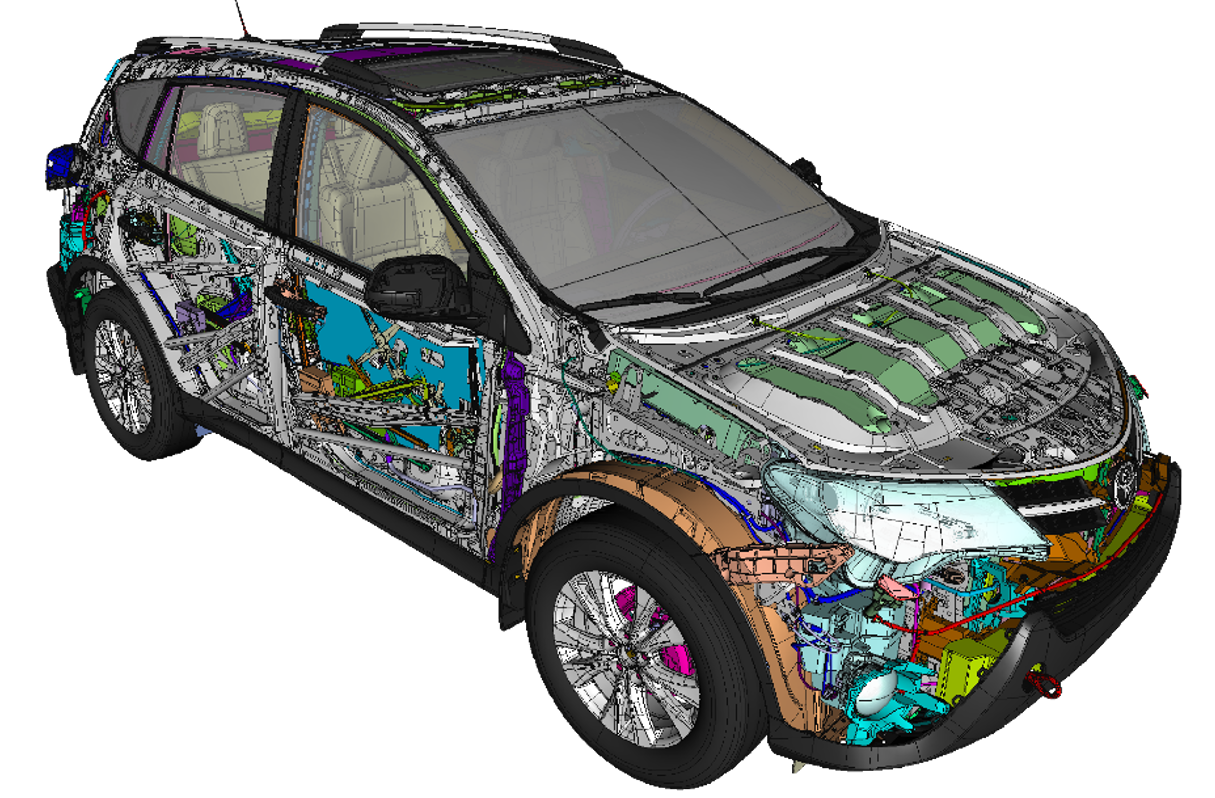
Courtesy of Toyota Motor Corporation
For a designer, it may be fine to see only their subassembly and the related parts/subassemblies – however, for manufacturing planning, it is much better for them to view the entire product. This enables comprehensive planning from different perspectives such as parts to be purchased vs. fabricated to assembly order. For many companies, this is not possible using their CAD system due to application/compute restrictions. Loading an assembly with thousands of parts in any CAD system is usually problematic. Load times can be very long, and the interactive 3D performance can be very, very slow.
Recap Of Issues
- Re-purposing the 3D CAD eBOM for manufacturing to produce the mBOM or even multiple mBOMS
- Updating the mBOM and related processes when engineering change orders occur
- Planning the entire manufacturing process but not able to load the entire assembly into the 3D CAD system due to excessive compute requirements. Coupled with the fact that 3D CAD is optimized for design and manufacturing planning – and these products are diffifcult to use and are expensive.
What Capabilities do Manufacturing Planners Need?
- Re-purpose the 3D engineering CAD model from any format into a single instance
- Have association with all data from the 3D CAD format so that manufacturing can work concurrently with engineering
- Load the entire model as a single instance on a basic computer even devices like a tablet
- Maintain CAD level accuracy so that detailed planning and validation can be performed that can include clashes and tolerances
- Authoring environment for adding manufacturing information (including work instructions, jigs, fixtures, tools, human interaction and parts/supplies/materials not included in the eBOM) that is easy-to-use and doesn’t require CAD skills
- Flexible mBOM creation, even multiple for different views that maintain associativity to the eBOM
SOLUTION
Easy & free access to anyone who needs to consume the information in 2D or interactive 3D on a variety of devices.
 It is probably no surprise that our XVL-based applications have these capabilities. With XVL, the following benefits are possible:
It is probably no surprise that our XVL-based applications have these capabilities. With XVL, the following benefits are possible:
- Re-purpose 3D CAD Data to Manufacturing. Directly leverage all of the design data from the design to plan the manufactuing (eBOM to mBOM)
- Concurrency Between Design and Manufacturing Planning. Begin design of the manufacturing assembly process while the product is still in the design, gaining a head start in planning
- Validate Manufacturability. Validate early to request changes in the design when modifications are less expensive (DFM) and to avoid surprises and delays in the future.
- Optimize the Manufacturing Processes. From start to finish, plan and simulate the entire assembly process including tools, fixtures, and human interaction.
Lattice Technology lets you optimize your assembly process by creating a virtual assembly model for planning your manufacturing processes—while the product is still in design. Using our software, you can seamlessly incorporate part and assembly models from all major 3D CAD systems. The Lattice software takes the heavy 3D data and creates accurate and ultra-lightweight models, which allows production engineers to easily work with the virtual assembly model. An easy-to-use interface tool allows users to share the virtual assembly model, and best of all, you do not need CAD expertise to use the software.
Toyota Example
The Toyota Motor Company was originally a customer, and now they are a majority stakeholder. Using XVL, they can perform complete manufacturing assembly planning and validation using a complete automobile with its thousands of parts in a single instance.
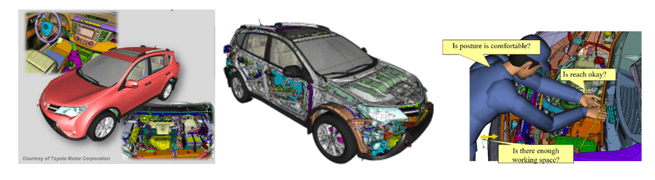
Courtesy Toyota Motor Corporation
Learn More
If you would like to learn more, download this case study on the topic which features the Toyota Motor Corporation and shipbuilder Tsuneishi.