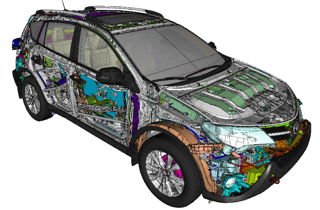Interactive 3D Models & Animations for Manufacturing
What is an Interactive 3D model?
If a picture is worth a thousand words, an interactive animation must be worth millions. Interactive 3D models are models coupled with interactive viewing control and enhanced access to important meta-data. They deliver understanding that transcends language barriers and educational shortcomings.
Interactive 3D Animation

A 3D interactive animation is like holding your product in your hands. You can examine it from every angle while watching the assembly process (or service process) take place.
With 3D animation, a worker can see exactly what is to be performed with each step, from any position; even which tool to use and how the tool should be positioned. The steps of assembly process are captured when the animation is created, but how it is viewed is controlled by the user. With interactive 3D animation, the process can be stopped and the view re positioned interactive model to see what was hidden before. Think of it as a movie that you can walk inside of and place yourself wherever you want to watch from.
Talk about creating a powerful user experience! The result is not just pretty pictures but rather a level of understanding not otherwise possible. Workers will do a better job, do it faster and training time will be reduced.
Can Interactive 3D models be viewed on a Web-page?
With Lattice's XVL technology, it is possible to view your interactive 3D models on websites.
Imagine having your entire product assembly in a single instance that is viewable from virtually any device including a tablet that:
- Loads quickly and with the viewing performance you need.
- Let’s you “drill down” into sub assemblies, hiding parts as needed, viewing any associated meta data from notes to GD&T.
- Enables not only viewing but complete interrogation of tolerances because the models still have CAD level accuracy.
XVL is a 3D format that is extremely compact and lightweight. CAD file sizes are commonly reduced to ½ of 1%. So if you have an assembly with thousands of parts that is 4 gigabytes in CATIA ®, SOLIDWORKS ®, CREO ®, SolidEdge ®, or virtually any 3D CAD system, that same assembly in XVL is going to be 20 to 40 megabytes. Handling those file sizes changes the game.
And just as important, no CAD license or skill is needed. In fact, XVL viewing licenses are free to all. Now anyone who has input into design can be included simply and easily at no cost.
How Difficult is it to Create 3D Interactive Animations?
Let me just say, it’s not that hard. No CAD licenses are required. Geometry can easily be converted from all major 3D CAD systems.
There are three steps to create an animation that is truly 3D interactive:
- Define the order of the assembly, this is done by dragging and dropping parts in the tree.
- Run the assembly (or disassembly) automation. Our software is able to do much of the work for you. Parts usually have a natural axis and they usually have one way they can be assembled. XVL Studio™ understands these factors and is able to anticipate part movements for assembly/disassembly. XVL Studio also understands clashes, so it will route a part to avoid a clash. And just as important, it understands tolerances.
- Manual adjustment; once this automation is complete, it can be adjusted…using drag and drop.
It has been reported that creating an animation using XVL Studio over conventional methods results in an 80% time savings.
For the equivalent of a couple of weeks salary of one of your professionals, you can have the power to create unlimited interactive animations.
How can you embed an Interactive 3D Model on web pages?
XVL Web Master is Lattice tool for authoring interactive web pages. After converting your CAD model to the lightweight XVL format, users may edit their models and documentation and then save it in HTML format. After, the XVL Web Master allows you to author your new web pages with fully interactive 3D models.
Seeing Is Believing
We will be glad to show you a live demo. If this looks interesting for your needs, we can set-up a free trial where you can use your own assembly data.