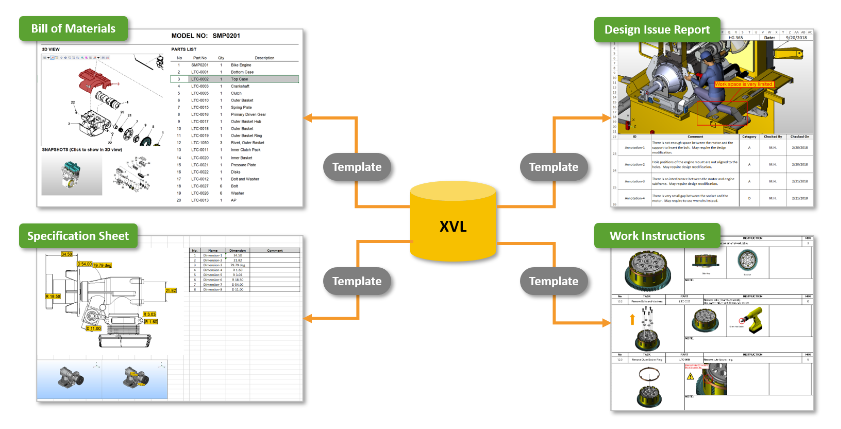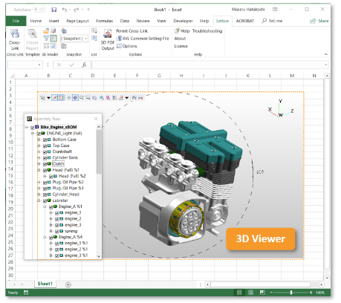Embed 3D Models and Work Instructions in Microsoft Excel Spreadsheets & 3D PDFs: Announcing New Features and Enhancements
Enhanced features for creating robust 3D interactive documents that can be shared freely with your stakeholders inside and outside of your manufacturing company
Effective information sharing is crucial for manufacturing companies to streamline their operations, reduce costs, and deliver high-quality products. In today's fast-paced world, manufacturers need advanced tools to analyze, visualize, and communicate complex product data readily available to any stakeholder.
Lattice3D Reporter is an advanced software solution that empowers the sharing of 3D product data using Microsoft Excel and 3D PDFs for manufacturing companies to optimize sharing of 3D product data. The spreadsheets and 3D PDFs created by Lattice3D Reporter are FREE to any data consumer, further enabling the vision of Digital Transformation by making it easy and free to share 3D product data.
In this blog post, we will highlight the enhanced capabilities of Lattice3D Reporter.
1. Increased Authoring Capabilities for sharing Interactive 3D CAD Product Data in Microsoft Excel Spreadsheets and 3D PDFs
Lattice3D Reporter is a plug-in for Microsoft Excel that enables you to embed 3D XVL models into Excel worksheets. Consumers of the spreadsheets can manipulate and explore the 3D model directly in the worksheet. Lattice3D Reporter enables you to create images, lists, and other elements in the worksheet directly from your native 3D CAD data. You can also add eBOMs, mBOMS, and process lists to the worksheet. Embedded objects such as 3D models, BOMs, and images are interlinked. These spreadsheets can also be used for interactive 3D technical documentation.
Using the same plug-in for Microsoft Excel, this same interlinked information can also be published into 3D PDFs. If you aren't familiar with 3D PDFs, the standard PDF reader from Adobe can open these files and enable you to navigate the models in 3D.
With Lattice3D Reporter, you can create rich, interactive 2D and 3D documents directly from your 3D CAD data.
2. 3D Snapshots
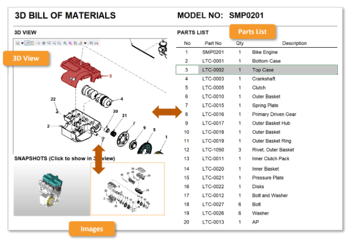 3D Snapshots are interactive 3D representations that capture specific views of a 3D model, including its geometry, textures, annotations, metadata, and properties. They offer full 3D browsing capabilities and can be used to create technical documentation, presentations, and other types of content that require a visual representation of a product or component.
3D Snapshots are interactive 3D representations that capture specific views of a 3D model, including its geometry, textures, annotations, metadata, and properties. They offer full 3D browsing capabilities and can be used to create technical documentation, presentations, and other types of content that require a visual representation of a product or component.
Lattice's XVL Studio software allows users to manipulate and annotate 3D models before capturing a snapshot, which can then be embedded in Microsoft Excel spreadsheets and 3D PDFs using Lattice3D Reporter.
3D Snapshots enable sharing of 3D data precisely with annotations that can be used for design reviews or documentation.
3. Automatically Create Documents Using Templates
The Lattice3D Reporter Template Option enables the automatic creation of technical documents, such as bills of materials, design issue reports, and work instructions, without manual input.
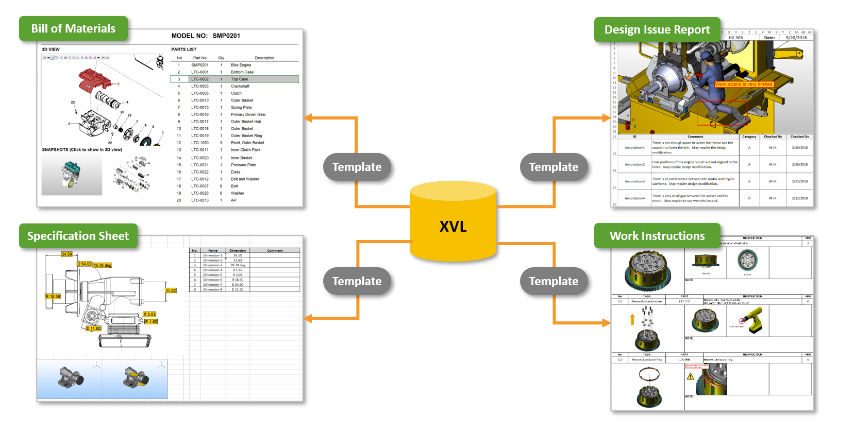
Other enhancements include:
- High-resolution images
- Enhanced light reflections
- Wire harnesses in the assembly tree
- Cross-sections
Digital Transformation – The Big Picture
Lattice3D Reporter is one of the products in the Lattice suite of solutions that can enable a company to progress along their journey to Digital Transformation. Read the Lattice perspective on Digital Transformation, which includes the complete product lifecycle: DESIGN – MANUFACTURING – SERVICE – CUSTOMER.
Learn More
Watch our Lattice3D Reporter introductory videos.
If you have a question about how you could use Lattice3D Reporter at your company, click the button below to submit your question.
About Lattice3D Reporter
Lattice3D Reporter is a plug-in for Microsoft Excel that enables the creation of rich Excel worksheets featuring interactive 3D models from your CAD system and more. It can also be used to create 3D PDFs. Additionally, it allows you to create images, lists, trees, and other worksheet elements and link them to the 3D model. With Lattice3D Reporter, you can create rich, interactive 2D and 3D documents directly from your 3D CAD data.