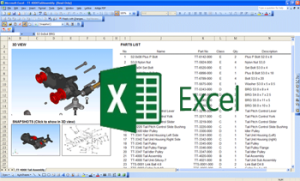Publish Work Instructions (and more) Using Microsoft Excel
Publish Work Instructions (and more) using Microsoft Excel
Lattice3D Reporter brings the intuitive power of 3D visualization to anyone by enabling consumption of interactive 3D models and associated information to anyone using a Microsoft Excel spreadsheet.
Embed interactive 3D for any number of use cases, such as:
- Visual Assembly Work Instructions which are animated
- Bills of Materials with links between the 3D part and the parts list
- Design Reviews easily facilitated by sharing of spreadsheets
FREE for Users
By using the free "add-in" for Microsoft Excel, anyone in your extended enterprise can have access to the product data they need to perform their job. With Lattice3D Reporter, you can easily and quickly embed ultra-lightweight versions of your 3D CAD models into any Microsoft Excel file.
Increase Productivity & Reduce Errors
Lattice3D Reporter increases productivity and reduces errors by enabling people in the extended enterprise to quickly see, review and use 3D data using the world's number one communication tool - Microsoft Excel.
Easy to Create
Creation of the spreadsheets does not require the expert input of designers or demand additional CAD seats. The process can be automated using templates.
Learn More
Download our 8-page whitepaper that will go into more detail how XVL can benefit the manufacturing company. And also get our eBook.
Send me an email with the challenge you would like to solve.